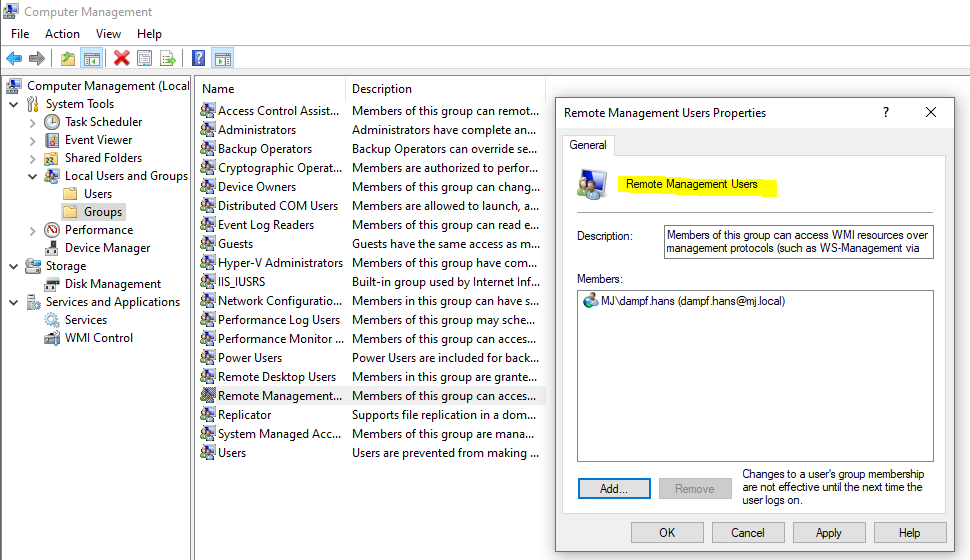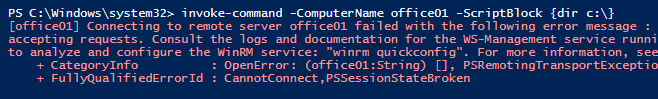Beim Herumtesten in meiner kleine Umgebung bin ich über ein paar Probleme gestolpert, die recht einfach zu lösen sind, wenn man weiß wie.
In den Fällen habe ich versucht, ein dir c:\ auf der Remotemaschine über invoke-command auszuführen.
invoke-command -ComputerName office01 -ScriptBlock {dir c:\}Voraussetzungen für Invoke-command auf dem Remote-Computer
- muss der Service „Windows Remote Management“ gestartet sein. Vorzugsweise Startart „delayed/verzögert“
- Freigabe innerhalb der lokalen Windows Firewall für WinRM oder Firewall aus machen
- Nutzer mit dem invoke-command ausführt muss Mitglieder der Gruppe „Remote Management Users“ oder „Administrators“ sein
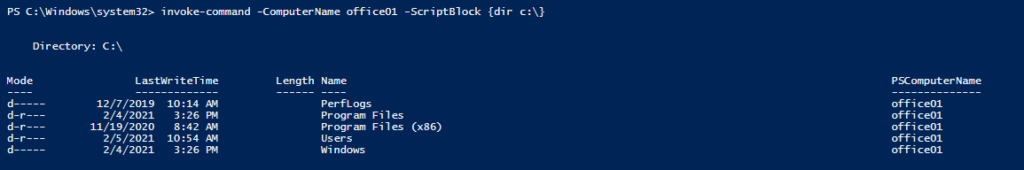
invoke-command – The client cannot connect to the destination specified in the request
Connecting to remote server office01 failed with the following error message : The client cannot connect to the destination specified in the request. Verify that the service on the destination is running and is
accepting requests. Consult the logs and documentation for the WS-Management service running on the destination, most commonly IIS or WinRM. If the destination is the WinRM service, run the following command on the destination
to analyze and configure the WinRM service: "winrm quickconfig". For more information, see the about_Remote_Troubleshooting Help topic.
+ CategoryInfo : OpenError: (office01:String) [], PSRemotingTransportException
+ FullyQualifiedErrorId : CannotConnect,PSSessionStateBrokenLösung zu „client cannot connect“
- auf dem remote Computer muss der Service „Windows Remote Management“ gestartet sein
- Freigabe innerhalb der lokalen Windows Firewall für WinRM oder Firewall aus machen
invoke-command – Access is denied
Connecting to remote server office01 failed with the following error message : Access is denied. For more information, see the about_Remote_Troubleshooting Help topic.
+ CategoryInfo : OpenError: (office01:String) [], PSRemotingTransportException
+ FullyQualifiedErrorId : AccessDenied,PSSessionStateBrokenLösung zu – Access denied
Um auf dem Remotecomputer über invoke-command auszulesen, reichen normale Nutzerrechte nicht aus. Es werden mindesten „Remote Management Users“ benötigt.